Within my short span of my teaching career I have had some bad and mostly good experiences with resources. The bad experience being very recent and to make matters worse I was having a lesson observation. The turning point quiz, which I have included in my blog, requires remote controls to function but the remotes were not sending any signals to the PowerPoint quiz. The problem was that the signal was not registered with all the remotes therefore it didn’t work at all. I was unaware of this and the quiz had to be aborted but when I called the specialist he explained and I used it for the week after it worked but the right answer was not coming up more bad experience. Eventually it was cleared up and worked well. Another lesson that didn’t go to plan involved a practical of making bath bombs (water softener). The worksheet that included the recipe had the wrong amount of acid written down; therefore when the acid was added the whole experiment fizzed out of control.
It hasn’t been all bad majority of my classes have had good experiences with resources such as videos, PowerPoint, most practical, youtube, handouts, worksheets etc
Particularly practical in making shampoo, all the students are excited to make it and most of all they understand the science behind. Worse bit is getting the complaints the week after about the color of their hair.....
Designing poster is one of my favorite resources, the students enjoy making posters and once they have been put on show the students get a sense of achievement.
Tuesday 10 February 2009
Inclusion/ Differentiation
When I begin to write up my lesson plan, I always take into account all the students needs and resources available to me. Inclusivity needs to be taken into account it’s "about involving all students irrelevant activities rather than excluding them for any reason either directly or indirectly" Gravells (2007, p.19. When designing my lesson plans I include the VARK model, students within the class do need a variety of activities which will keep the students engaged in the lesson.
In one of my class I have two students that are visually impaired, one student on wheelchair, one with speech impediment and one suffers form dyslexia. I teach these students level one/ two science. The amount of differentiation I have to do for this class is almost everything. for the visually impaired I adapt the font size for one and the other student needs blue background with white written words as you will view in my blog. One of the main resource available to me in this class is two support workers, they at all times at all times are moving around in the classroom helping students which require more help then others.
Before the lesson begins I make sure the student on the wheelchair has the right access to the building and the table is the correct height. The learner with the speech impediment answers question in class just like the others, but is given more time. The dyslexic student has a support worker with him at all times but the worksheet I hand to him contains smaller simpler words but still with the same outcome as the others.
As Gravells states that "Everyone is an individual, with different experiences, abilities and needs." Gravells (2007 p.18) As a tutor I need to take all that into account when delivering lessons and I need to ensure I support the students equally.
Gravells. A (2007) Preparing to Teach in the Lifelong Learning Sector. Second edition, Exeter: Learning Matters
In one of my class I have two students that are visually impaired, one student on wheelchair, one with speech impediment and one suffers form dyslexia. I teach these students level one/ two science. The amount of differentiation I have to do for this class is almost everything. for the visually impaired I adapt the font size for one and the other student needs blue background with white written words as you will view in my blog. One of the main resource available to me in this class is two support workers, they at all times at all times are moving around in the classroom helping students which require more help then others.
Before the lesson begins I make sure the student on the wheelchair has the right access to the building and the table is the correct height. The learner with the speech impediment answers question in class just like the others, but is given more time. The dyslexic student has a support worker with him at all times but the worksheet I hand to him contains smaller simpler words but still with the same outcome as the others.
As Gravells states that "Everyone is an individual, with different experiences, abilities and needs." Gravells (2007 p.18) As a tutor I need to take all that into account when delivering lessons and I need to ensure I support the students equally.
Gravells. A (2007) Preparing to Teach in the Lifelong Learning Sector. Second edition, Exeter: Learning Matters
Monday 9 February 2009
Whiteboard/ Smartboards
I use the white board frequently to demonstrate how to solve problems and give instructions for experiments. within my teaching I need a whiteboard, without it I am lost because at the start of a lesson I write the objectives out and tick them as I go along this is really useful for the students its visually in front of them what they have achieved in the lesson. The strengths of using a whiteboard are that it is adaptable, my style, flexible and it is an alternative to power points, handouts and worksheets.
weaknesses of whiteboard is that the hand writing has to be clear and concise for the learner to read, color of the pen has to be appropriate due to students with visual difficulties, standing in front of the board when writing, back to the class can cause disruption in class with learners, cleaning and style of writing.
Reece and Walker state that whiteboards "Can be used as a planned visual aid but also to give a resume of student work like responses to questions" Reece and Walker (2005, p.37)
Whiteboard is fantastic it is a powerful visual aid resource and is highly effective in my specialist teaching area.
Interactive board (smartboards)is a useful and effective resource. smartboard has been used to demonstrate a science practical it has helps because of the size and picture quality of the smart board. with the demonstration learners can actully view what nees to be donr in the practical highly effective tool. Information can be uploaded on it, videos, games, tasks, e-mail, powerpoint, word and you can record all screen activity and audio as a digital video file. learners to participate in group discussions
weaknesses can be elctrical faults, expensive, surface can become damaged, necessitating expensive replacement, Fixed height boards are often too high to reach the top or too low for their bottom to be readily visible etc
Reece, I. & Walker, S. (2004) Teaching, Training and Learning: A Practical Guide. 5th Ed, Sunderland: Business Education
http://www.jisc.ac.uk/uploaded_documents/interactivewhiteboards211102.doc [9th February 2009]
weaknesses of whiteboard is that the hand writing has to be clear and concise for the learner to read, color of the pen has to be appropriate due to students with visual difficulties, standing in front of the board when writing, back to the class can cause disruption in class with learners, cleaning and style of writing.
Reece and Walker state that whiteboards "Can be used as a planned visual aid but also to give a resume of student work like responses to questions" Reece and Walker (2005, p.37)
Whiteboard is fantastic it is a powerful visual aid resource and is highly effective in my specialist teaching area.
Interactive board (smartboards)is a useful and effective resource. smartboard has been used to demonstrate a science practical it has helps because of the size and picture quality of the smart board. with the demonstration learners can actully view what nees to be donr in the practical highly effective tool. Information can be uploaded on it, videos, games, tasks, e-mail, powerpoint, word and you can record all screen activity and audio as a digital video file. learners to participate in group discussions
weaknesses can be elctrical faults, expensive, surface can become damaged, necessitating expensive replacement, Fixed height boards are often too high to reach the top or too low for their bottom to be readily visible etc
Reece, I. & Walker, S. (2004) Teaching, Training and Learning: A Practical Guide. 5th Ed, Sunderland: Business Education
http://www.jisc.ac.uk/uploaded_documents/interactivewhiteboards211102.doc [9th February 2009]
Practicals
I am a science tutor I can’t imagine science being taught without a science experiment all the boring theory work taught has to be applied to a science experiment to solve the problems. I agree with what Petty states "When used well, experimental work is active, fun, enlightening and engaging" Petty (2004, p.206) it is with experiments because at the end of it you achieve results good or bad.
from what I have experienced students absolutely look forward to doing practical but before a practical is done the objectives have to be clear otherwise the student wont understand the concept of the practical. At the end of each practical question are given to answer by the students to check if learning had taken place.
Certain classes have to include differentiation when doing practical this is due the learners having behavioral, learning and physical disability. Therefore extra support work and special equipment need to be ordered in.
Typical practical I use with the questions in at the end:


Science practical do have their disadvantages if their used badly it can result in boredom and confusion within the learners like Petty states "Research shows even directly after completing a conventional practical exercise, many learners cannot say what they did, why they did it, or what they found out!" Petty (2004, p.206)
Using scientific equipment can be a problem for certain learners due to not being familiar with the equipment therefore to combat the problem a practical demonstration would be effective, discussions, use of videos and teacher talking through the practical.
Students may not understand the concepts and principles behind the experiment and may just follow the experimental methods. Before they do that fire questions at them ask the learners what they expect and at the end compare results and have discussions on the findings.
Petty, G. (2004) Teaching Today: A Practical Guide. 3rd Ed, Cheltenham: Stanley Thornes
from what I have experienced students absolutely look forward to doing practical but before a practical is done the objectives have to be clear otherwise the student wont understand the concept of the practical. At the end of each practical question are given to answer by the students to check if learning had taken place.
Certain classes have to include differentiation when doing practical this is due the learners having behavioral, learning and physical disability. Therefore extra support work and special equipment need to be ordered in.
Typical practical I use with the questions in at the end:


Science practical do have their disadvantages if their used badly it can result in boredom and confusion within the learners like Petty states "Research shows even directly after completing a conventional practical exercise, many learners cannot say what they did, why they did it, or what they found out!" Petty (2004, p.206)
Using scientific equipment can be a problem for certain learners due to not being familiar with the equipment therefore to combat the problem a practical demonstration would be effective, discussions, use of videos and teacher talking through the practical.
Students may not understand the concepts and principles behind the experiment and may just follow the experimental methods. Before they do that fire questions at them ask the learners what they expect and at the end compare results and have discussions on the findings.
Petty, G. (2004) Teaching Today: A Practical Guide. 3rd Ed, Cheltenham: Stanley Thornes
Handouts Quick and simple?
From a teachers perspective Handouts are simple to create they are easily adaptable and very flexible to use. Handouts need to be fun and interesting if you want the students to be engaged. Wallace states " The handouts has to be interesting if you want the students to 1) read it; 2) make sense of it ; and 3)be able to recall some or all the content" Wallace (2005, p.99)
I frequently use handouts to provide learners with the information needed to achieve the lesson objectives. I include simple step by step rules which will eventually lead the students to accomplish the lesson objectives. I have included a typical handout I use in my chemistry lessons:

Handouts have several definitions but Reece and Walker state "information given to students on paper which can either be given complete to supplement a lecture or incomplete to provide a student activity" Reece and Walker (2004, p.37)
This leads me nicely on to worksheets ( incomplete handouts) which I have abundance of, I use these worksheets in every lesson I do. Worksheets are easy to adapt for differentiation, to take the worksheet away with them and to use for revision purposes. Typical worksheet I use in every day classes:

Worksheets and handouts do have their disadvantages from what I have experienced. Some are used as paper planes and not read at all, can be used to often and students begin to get familiar with the theme of the lessons and at times copyright needs to be considered.
Overall I use worksheets and handouts frequently and they have worked effectively for me so I will continue using them.
Reece, I. & Walker, S. (2004) Teaching, Training and Learning: A Practical Guide. 5th Ed, Sunderland: Business Education
Wallace , S(2005) Teaching and Supporting Learning in Further Education. 2nd Ed, Exeter: Learning Matters
I frequently use handouts to provide learners with the information needed to achieve the lesson objectives. I include simple step by step rules which will eventually lead the students to accomplish the lesson objectives. I have included a typical handout I use in my chemistry lessons:

Handouts have several definitions but Reece and Walker state "information given to students on paper which can either be given complete to supplement a lecture or incomplete to provide a student activity" Reece and Walker (2004, p.37)
This leads me nicely on to worksheets ( incomplete handouts) which I have abundance of, I use these worksheets in every lesson I do. Worksheets are easy to adapt for differentiation, to take the worksheet away with them and to use for revision purposes. Typical worksheet I use in every day classes:

Worksheets and handouts do have their disadvantages from what I have experienced. Some are used as paper planes and not read at all, can be used to often and students begin to get familiar with the theme of the lessons and at times copyright needs to be considered.
Overall I use worksheets and handouts frequently and they have worked effectively for me so I will continue using them.
Reece, I. & Walker, S. (2004) Teaching, Training and Learning: A Practical Guide. 5th Ed, Sunderland: Business Education
Wallace , S(2005) Teaching and Supporting Learning in Further Education. 2nd Ed, Exeter: Learning Matters
Sunday 8 February 2009
The Internet
Internet has to be one of the most powerful and effective resources ever developed in this era. The information stored on the internet is unlimited everything you require at your finger tips. The possibilities are infinite with the internet as a teacher it allows me to bring the world into the classroom. Resources such as pod cast, vodcast, youtube, educational games and wikis all are accessed from the internet. The internet is a wonderful research tool it allows students to access information in seconds compared to the traditional books, journals and articles.
Petty states that "The internet links tens of millions of computers, allowing them all to communicate, and to access a colossal and chaotic library including the World Wide Web (www)." Petty (2004, p 375)
Internet is a fantastic tool but as always a good resource does have its disadvantages in the classroom which I have experienced. Students do get distracted from the topic and go on to other non educational sites such as games, facebook, shopping, entertainment and sports sites.
The internet is a unique resource, at the moment we are investigating how volcanoes erupt. It is difficult to explain an eruption via worksheets, handouts and images but with the help of the internet I can access videos of volcanoes erupting this help students that have learning difficulties to understand visually.
Students within my class regularly go on the internet to collect information. Before taking certain students on the internet I provide the class with the heading they need to look for in search engines this gives the learners no reason to be on other sites.
For inclusiveness I use the internet frequently such as playing educational games. Last week the lesson was based on sleep and reaction time, I went online and found a game to check the learner’s reaction time. Everyone took part and it was fun and enjoyable. This game developed the understanding with the link between the eyes and the finger reaction. The reaction timer game determined none of the learners were awake in my class typical that probably explains a lot of things.......
http://www.bbc.co.uk/science/humanbody/sleep/sheep/reaction_version5.swf
Another game I used was the optical illusion all the students took part in guessing what were the objects, the size of them or were they the right way around. this game was fun inclusive and enjoyable.
http://www.at-bristol.org.uk/Optical/SizeConstancy_main.htm
Petty, G. (2004) Teaching Today: A Practical Guide. 3rd Ed, Cheltenham: Stanley Thornes
Petty states that "The internet links tens of millions of computers, allowing them all to communicate, and to access a colossal and chaotic library including the World Wide Web (www)." Petty (2004, p 375)
Internet is a fantastic tool but as always a good resource does have its disadvantages in the classroom which I have experienced. Students do get distracted from the topic and go on to other non educational sites such as games, facebook, shopping, entertainment and sports sites.
The internet is a unique resource, at the moment we are investigating how volcanoes erupt. It is difficult to explain an eruption via worksheets, handouts and images but with the help of the internet I can access videos of volcanoes erupting this help students that have learning difficulties to understand visually.
Students within my class regularly go on the internet to collect information. Before taking certain students on the internet I provide the class with the heading they need to look for in search engines this gives the learners no reason to be on other sites.
For inclusiveness I use the internet frequently such as playing educational games. Last week the lesson was based on sleep and reaction time, I went online and found a game to check the learner’s reaction time. Everyone took part and it was fun and enjoyable. This game developed the understanding with the link between the eyes and the finger reaction. The reaction timer game determined none of the learners were awake in my class typical that probably explains a lot of things.......
http://www.bbc.co.uk/science/humanbody/sleep/sheep/reaction_version5.swf
Another game I used was the optical illusion all the students took part in guessing what were the objects, the size of them or were they the right way around. this game was fun inclusive and enjoyable.
http://www.at-bristol.org.uk/Optical/SizeConstancy_main.htm
Petty, G. (2004) Teaching Today: A Practical Guide. 3rd Ed, Cheltenham: Stanley Thornes
Friday 6 February 2009
Dominos Recapping Method


Dominos is game I use to recap on previous weeks work, it keeps the students up to date with their revision and it also helps the students that missed the previous lesson. I have been using this method for a year and it has been very effective the results have improved and the students enjoy using them.
How it works is that a worksheet contains 4 to 10 rectangle boxes with the questions in them and another 4 to 10 boxes with the answers in them. The aim is to match the answers to the questions. If the learners are not to sure about the answer they can leave it to the end and what is left over they can match it.
This type of assessment is effective for consoladating learning.
The disadvantages I have experienced is that certain learners just guess with the answers and at times struggle to answer the question.
Overall it is a fruitful method and for inclusion of my two slightly impaired students I cater for them as well. One student requires a blue background with white writing and there requires a 20 times roman font.
Wednesday 4 February 2009
Power Points good/bad
PowerPoint’s are an excellent resource tool, which are used throughout the world for presentations, teaching and for notes. I find power points a very effective resource its flexible, easy to modify, slides are organised, used in large classrooms, can add animation, photos, music and links but the main advantage of power points is that it is reusable. Its less time consuming and can be used on any pc or laptop which makes it flexible and efficient. PowerPoint’s control the pace of the lesson, if students are not sure about a slide we can return to it within seconds. Power points can be put on drives or storage sites were students could access if a lesson was missed.
PowerPoint on odd occasions do encounter technical difficulties, such as opening sequence which I have had trouble with at times but now I have resolved the problem. Projection can also be a problem the strength of the light, also the room it is shown in has to be darkened which can restrict taken notes.
Overall power points are effective, reliable, and reusable; the lesson can be run by it and makes learning fun if animation photos pictures are involved. Power points are simple to use and with the addition of animation etc it encourages students and keeps the learners engaged.
Below are some typical slides, which I use in my everyday classes.









PowerPoint on odd occasions do encounter technical difficulties, such as opening sequence which I have had trouble with at times but now I have resolved the problem. Projection can also be a problem the strength of the light, also the room it is shown in has to be darkened which can restrict taken notes.
Overall power points are effective, reliable, and reusable; the lesson can be run by it and makes learning fun if animation photos pictures are involved. Power points are simple to use and with the addition of animation etc it encourages students and keeps the learners engaged.
Below are some typical slides, which I use in my everyday classes.









Thursday 29 January 2009
Youtube
Youtube is a useful resource within my teaching, it allows me to show practical and view certain items, which cannot be demonstrated in the laboratory. For example showing students an eruption of a volcano or using very reactive chemicals Youtube gives an alternative and allows the learners to view what actually happen, which makes it easier to absorb the information. Learners can also upload their own videos and add them to Youtube. I have added videos, which I have used in my lessons.
Wednesday 28 January 2009
Turning Point Science Quiz



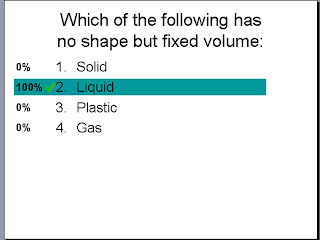

Tony Bunn from Central media gave a presentation on what resources were available to use in lessons as an alternative. I was fascinated by the resource "Turning Point" from the moment Tony Bunn introduced this resource I began to think of several ideas of how useful it can be for my lessons. Ideally I had an observation in the coming week so I opted to arrange a meeting with Tony to find out more and how effective it is. It was easy to use and all the data that I wanted on the Turning point quiz I gave to Tony and he converted the data into multiple-choice questions.
How it works is interactive learning a remote control is provided to each student and a programme is set on PowerPoint, which contains all the multiple-choice questions. Once the question appears the learners can use the remote to answer the question. The remote sends a signal to the laptop and the answer is stored. The good point about this resource is that the answer is given after every question. The learners will be able to see for themselves if the qu3estion was answered correctly. At the end of the game a total is given to each student. The student can identify their score on the board by the number of the remote; the remote has an identification number. This resource worked wonders in my class and the learners thoroughly enjoyed it.
Great advantage of this resource is its reusable several times and also the most beneficial factor is it requires little marking as it’s already done after each question.
Disadvantages I found was that the programme does not function on windows 2007 and on vista therefore it had to be used on an alternate laptop, which had windows 2003. This programme can not be ran on any laptop it has to be on a 2003 windows plus it requires a dongle to work. Another disadvantage is that only 24 remotes can be used on at one time due to the frequency so if the class contains more students than 24 it can be a problem. This resource does require a lot to set up and needs to go through thougher checking before it is used this can be time consuming and has high chances of going wrong.
Turning Point quiz is fantastic for inclusion every learner has to have an attempt at the question, plus with the questions being multiple choice it gives the learner a chance to to guess the answer if the dont know it. The questions get answreed with a push of a button it is an easy method.
Overall I will defiantly use this resource again and again because I found it very useful and effective.
Wednesday 21 January 2009
Millionaire, I wish!

Who wants to be a millionaire (everyone) is a type of resource I use to recap on work and at times use for revision purposes. It is an alternative to the traditional pen paper resource. The millionaire game has been tried and tested in my classes and has worked wonders but it does have its disadvantages.
Certain students do get put on the spot when asked a question therefore changing it into group work helped and students interact more. Students that find it difficult to grasp the game and read the questions are given handouts. The colour, the font and the layout can be problem for the students depending on the level and whom I play this game with. This game is good for Inclusion every students can take part and answer questions.
Overall the millionaire game is fun, enjoyable, exciting, encourages student interaction and ensures learning is taking place. Another good point is that the game is flexible and the questions can be adjusted to the level you are teaching at.
Tuesday 20 January 2009
International Football
Articles regarding my international football.
http://www.thetelegraphandargus.co.uk/search/1689998.Amjad_is_stunned_by_World_Cup_call/
http://www.thetelegraphandargus.co.uk/search/1705987.Busy_Iqbal_asks_to_work_part_time
http://www.thetelegraphandargus.co.uk/search/1772710.Iqbal_set_for_international_debut/
http://www.thetelegraphandargus.co.uk/search/1689998.Amjad_is_stunned_by_World_Cup_call/
http://www.thetelegraphandargus.co.uk/search/1705987.Busy_Iqbal_asks_to_work_part_time
http://www.thetelegraphandargus.co.uk/search/1772710.Iqbal_set_for_international_debut/
Monday 19 January 2009
About me
My name is Amjad Iqbal i am a science lecturer at bradford college currently but i also have another job which is a semi-professional footballer. I know what your thinking a lecturer in science and football don’t go oh yes they do. I love football and science its always fascinated me. as a toddler i always use to play with chemicals which resulted in me being very active ha.

I am an energetic and dynamic individual which has gave me the drive to succeed in the game I love football. I have been on trial with several teams including Bradford City, Doncaster Rovers, Chesterfield and Burnley. My highest achievement came when I was selected for international duties to represent for Pakistan, it was a proud moment for me and my family. That has to be my biggest achievement
I am currently teaching science at Bradford College and the resources class has definitely helped me develop and improve the deliverance of my sessions.

I am an energetic and dynamic individual which has gave me the drive to succeed in the game I love football. I have been on trial with several teams including Bradford City, Doncaster Rovers, Chesterfield and Burnley. My highest achievement came when I was selected for international duties to represent for Pakistan, it was a proud moment for me and my family. That has to be my biggest achievement
I am currently teaching science at Bradford College and the resources class has definitely helped me develop and improve the deliverance of my sessions.
Subscribe to:
Posts (Atom)

